I bought a Wii U
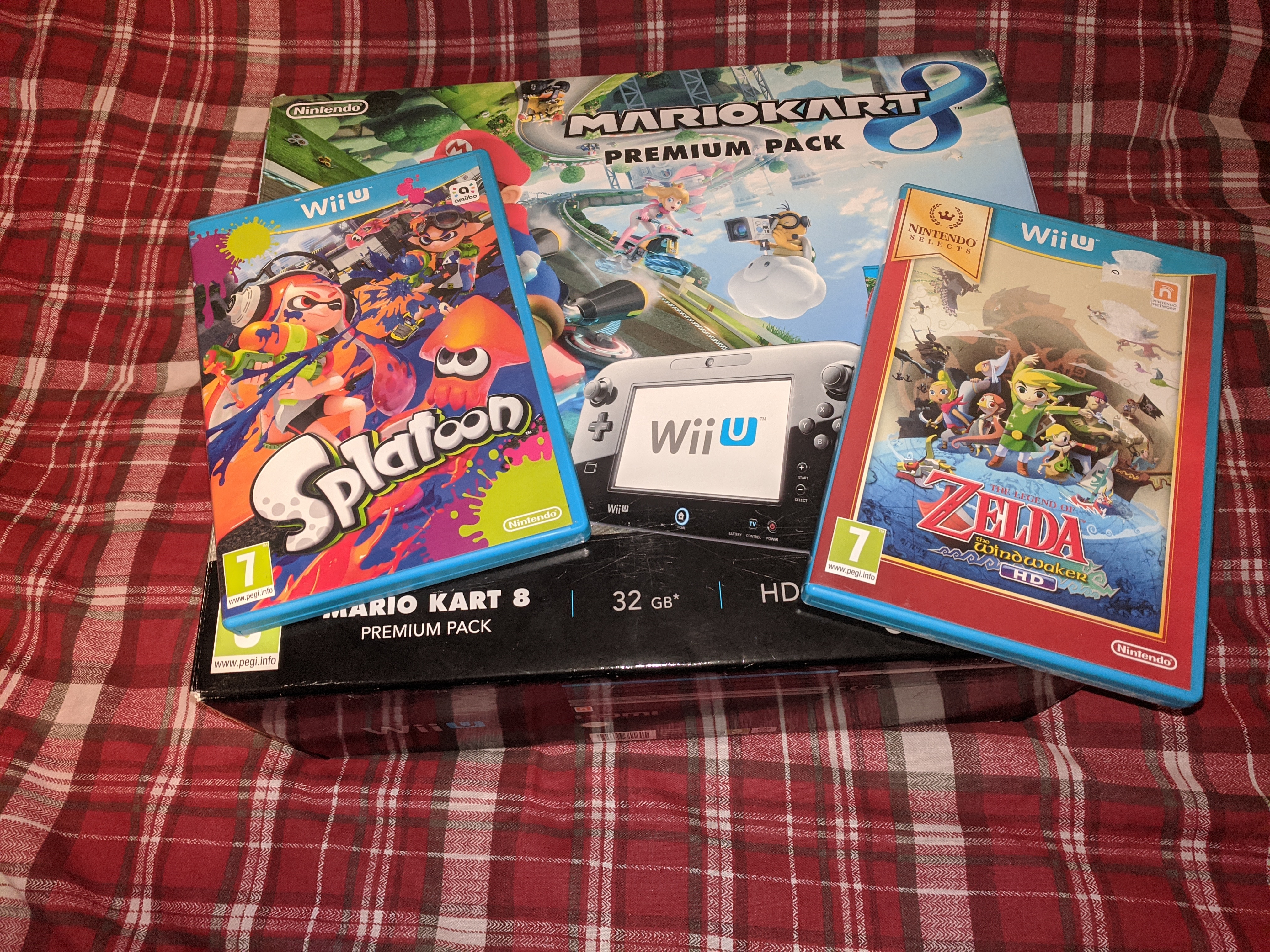
Mario Kart 8 not included, unfortunately
I always wanted a Wii U, but …never got one. It might’ve been a commerical failure, but the first party games made it worth it: Splatoon, Wind Waker HD, Mario Maker with a thin stylus! Also, Miiverse. Whether that’s a good thing or not… it was iconic, at least.
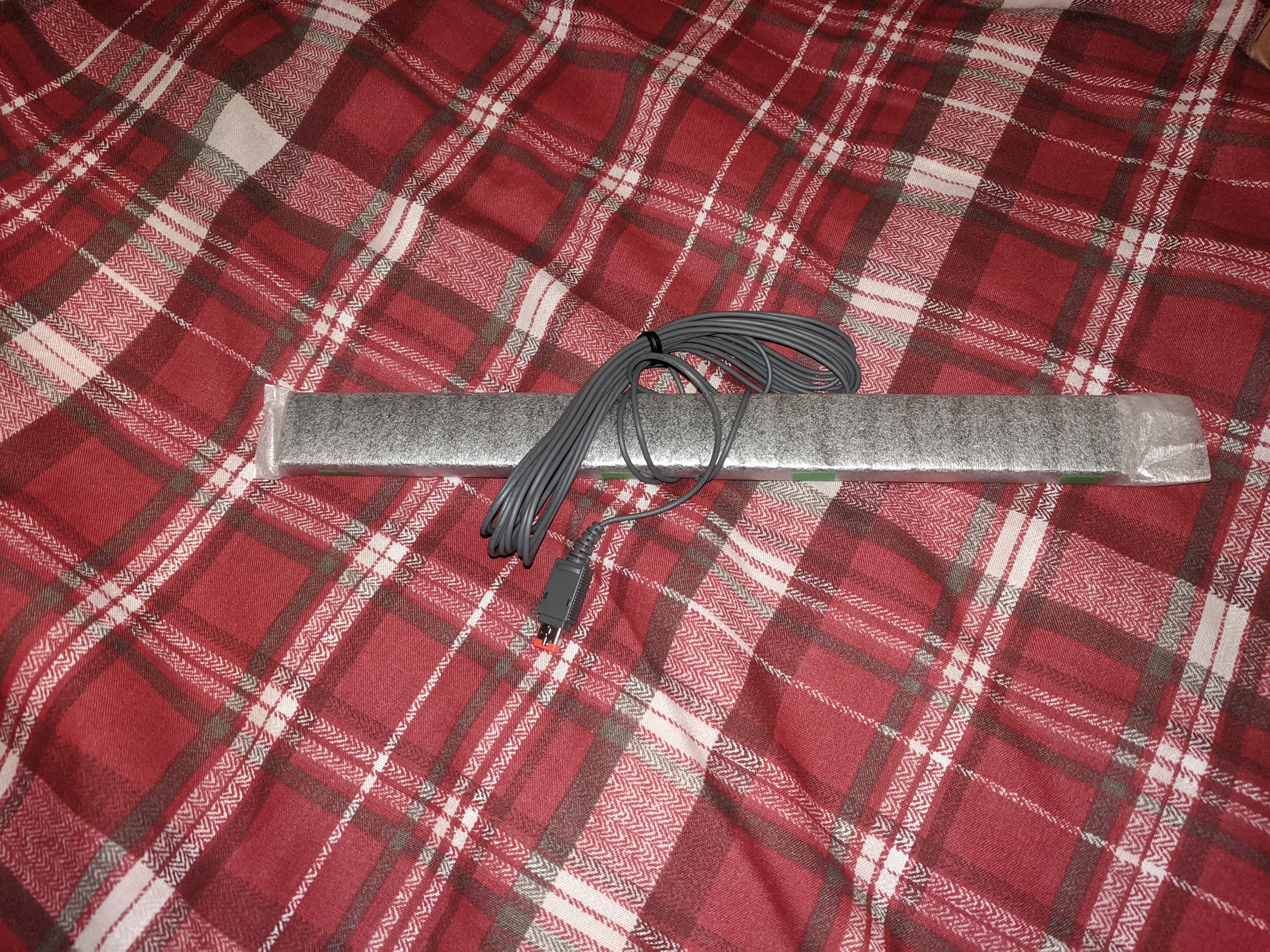
Fully untouched sensor bar! And it’ll probably remain untouched.
I ended up buying a used (but good quality) 32GB Wii U, along with Splatoon and Wind Waker HD, from CeX for £145 (+£3 delivery). It arrived in good condition - the hardware was a little dusty, but that’s easy solved with some screen wipes. The top of the console was also scratched up a bit but other than that, everything was in great shape. Everything was included - including the GamePad stylus and a totally untouhed still-in-original-packaging sensor bar! The games were also in good condition, discs were very clean and included the manuals telling you how to read an electronic manual.
After finishing the set up and reaching the home menu, I was pleasantly surprised at how featureful the system was… or would’ve been, had Nintendo not killed off almost all of the online features for it. The one important feature that’s missing, though: support for full RGC colour over HDMI. The Wii U only supports limited RGB, and my monitor only supports full RGB - meaning everything looks washed out. It’s quite jarring, especially being adjusted to Splatoon 2 - which is on a platform that does support full RGB. Speaking of - Splatoon really does end up pushing the Wii U’s hardware to its limits. Even running at its much lower than 1080p resolution, it easily drops below 60 FPS when there isn’t that much going on. Even some of the more hectic matches in Splatoon 2 can stay at 60 FPS, though that game has dynamic resolution…
Homebrew on the Wii U is incredibly easy: you put some stuff on an SD card, shove it in the slot on the front of the console, go to a website, click a button - and you’re in the Homebrew Launcher. Alongside running custom applications, you can also install official titles - the Wii U eShop server doesn’t actually check whether you own a title, meaning you can just download it and then install it via a tool like WUP Installer GX2. Annoyingly, DLC is actually restricted to being registered to an account, but you can use custom firmware like Mocha to avoid those restrictions. Woo, piracy…! Modding games is also really easy, thanks to Cafiine and TCPGecko, and a myraid of other tools the Wii U community has produced over the years. I’ve even been getting dirty with some of that stuff myself…

It’s USB 3, but the Wii U only supports USB 2…
Of course, to store all these games, I’ll need storage. The Wii U supports expandable storage via USB drives - the SD card slot on the front is actually only for compatibility with Wii games. I ended up buying a 128GB microSD card with a USB adapter - and it’s pretty damn fast, reaching speeds of around 75MB/s on my PC. Interestingly, the Wii U only accepts using the full-size SD slot on the adapter, not the microSD slot. I suppose it has to do with the ordering of the drives it presents, or something… luckily, the microSD came with an adapter for a full-size SD card. There’s no speed impact, although it might add an inconsequential touch of latency. Overall not an amazing solution - but it’s better than having some hard drives laying on my floor, I guess.
I’ve been enjoying the Wii U over the past couple of weeks I’ve owned it, though. Actually obliterating people in ranked Splatoon has been an enjoyable change, and Wind Waker is just glorious in HD. Eventually I’ll check out some of the other games I’ve downloaded, but my list of games I want to play just keeps piling up…